Face Modifications
 Modeling:Tools
Modeling:Tools Modify Locally Modify Locally
In this mode you may change your model by picking faces and applying
local modifications to them. This mode is especially useful if an imported
part with no further construction history information shall be simplified
or changed.
Concerning parametrization for later optimization
runs, parameter
sweeps or sensitivity
analysis, you may consider defining Face
Constraints. Even without parametrization you may use face
constraints to get another approach to local
modifications: The offered operations in the local
modification mode are of incremental nature ("offset this
face from the current state by
2 units"), whereas the face constraints
define a property of a face (e.g. a radius or a distance to other geometry).
Note: The operation may fail
when the topology of the model changes too much. For example while removing
the last lump of a shape by performing a negative offset.
Offset face
All picked faces are offset in regard to
their current position by a given amount. You can specify that amount
by dragging the selected faces or entering an offset expression
into the dialog.
Move face
All selected faces are moved by the given x, y and
z values. You may drag the arrows by mouse or enter expressions
by yourself.
Note: Moving
planar faces parallel to their surface won't have any effect. The moved
translated geometrical surface will be cut with the unmoved edge loop.
The result will be the same.
Note: If you use the mouse
to perform an offset on tiny details, snapping (rounding the parameter
value) might become a problem. In that case, adjust the working plane
settings in the Working
Plane Properties dialog.
Remove feature
The selected faces are removed from your model,
if possible. The remaining faces are grown to obtain a valid shape.
Consider blends
In case of adjacent
blends to a selected face, it is possible to perform the face modification
on that face while preserving the blends of the selected face.
Technically, the blends are removed prior to the
local modification and reapplied afterwards. If the operation fails for
too complex geometry, it might be possible to perform the said steps by
hand.
|
before |
with "Consider blends" |
without "Consider blends" |
|
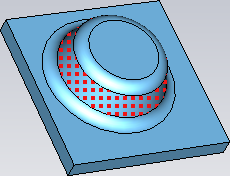
|
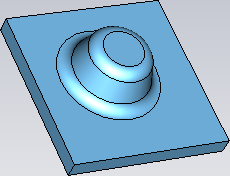
|
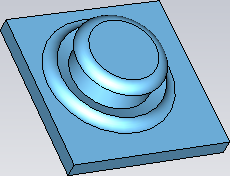
|
See also
Face
constraints, Structure
Editing Overview




HFSS视频教程
ADS视频教程
CST视频教程
Ansoft Designer 中文教程
|