

Controlling CST STUDIO SUITE from MS Excel 2000
CST STUDIO SUITE can be controlled via OLE and VBA from MS-Excel. You can find an example for this within your installation folder: When opening ”Examples\CST MICROWAVE STUDIO\VBA\Excel\demo.xls” with MS Excel and activating its macros, you can change the height of the tuning screw and start the MWS simulation by pressing the button Solve within the excel sheet. CST MWS then automatically opens the model and performs the simulation using the new setting for the parameter height. After the simulation, all results within the Excel sheet are updated including the screen shot.
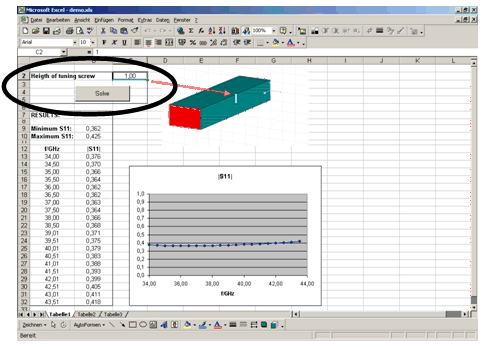
See also