Create a Rectangle
 Curves
Curves Curves Curves Rectangle Rectangle
In this dialog box you may specify the dimensions of a rectangle either
numerically or by using .
The construction will always be performed in the currently active .
Each rectangle will be assigned to a curve.
Within its curve each item is identified by a unique .
The curve item can be addressed by this name for subsequent editing operations.
As soon as the curve item is defined it will appear in the
and on the .
The picture below shows a rectangle defined in global coordinates:
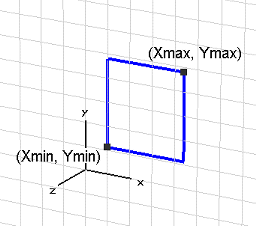
Name
Specify the unique
for the rectangle.
Xmin, Xmax, Ymin, Ymax
Specify valid
for the coordinates of the rectangle in global coordinates. Please note
that these entries only appear when the global coordinate system is currently
active.
Umin, Umax, Vmin, Vmax
Specify valid
for the coordinates of the rectangle in local coordinates. Please note
that these entries only appear when a local coordinate system is currently
active.
Curve
Select the curve to which this rectangle item
will be assigned from the list of previously defined curves or enter a
new name.
OK
Press this button to finally create the rectangle.
Preview
Press this button to create a preview image
of the rectangle. This option is very useful to check the settings before
you actually create the rectangle.
Cancel
Closes this dialog box without performing any
further action.
Help
Shows this help text.
See also
Curve
Creation, Line, Circle,
Ellipse, Arc,
Polygon, Spline,
3D Polygon, Analytical
Curve, Selected
Edges to Curve, Chamfer Curve,
Blend Curve




HFSS视频教程
ADS视频教程
CST视频教程
Ansoft Designer 中文教程
|