Project Templates
New and Recent  Project Templates Project Templates
A project template is a way to organize your favorite settings and reuse
them to setup new projects. By choosing a template, an empty project is
created and the template settings are applied to the project.
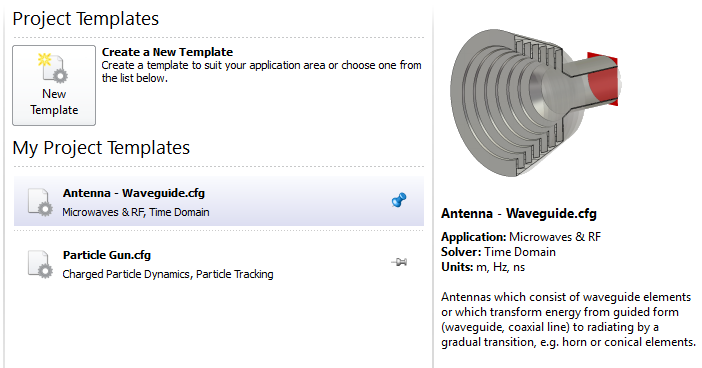
Create a New Template
Clicking on this will open a new window, which will guide you through
the process of creating a new project template. You will be able to choose
a workflow and define settings i.e. units, solver selection, etc. After
the project template is created, an empty project will be created using
the settings from the template you just created. This newly created template
will also be added to the My Project
Templates list.
My Project
Templates
This list shows the project templates you've created. You can organize
your templates by pinning the favorite ones and they will be displayed
at the top of the list. To create an empty project using your template,
just click on one of the item in the list.




HFSS视频教程
ADS视频教程
CST视频教程
Ansoft Designer 中文教程
|