Results / Single Ended S-Parameter
Macros Macros Macros Results Results Single-Ended S-Parameter Single-Ended S-Parameter Multiline Common+differential mode -> single-ended Multiline Common+differential mode -> single-ended
The macro performs the transformation of common/differential S-Parameters
into single-ended S-Parameters, in view of their usage within a circuit
simulator that only allows single-ended elements. It works for several
pairs of lines that are considered to be independent (far enough) from
each other.
Please note that this macro implements a special case of the also available
single-ended postprocessing feature, that can be activated for multipin
port definitions. A necessary condition for
this special case is that the impedance of the odd mode is four times
the impedance of the even mode. This condition can be forced to be true
by renormalizing
the S-Parameters before starting the macro.
Definitions
Consider two conductors (transmission lines)
above a common ground plane.
Differential
(odd) excitation: simultaneously excite two identical signals of
opposite polarity
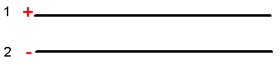
Common-mode
(even) excitation: simultaneously excite two identical signals
of identical polarity
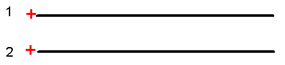
Single-ended
excitation: excite each line independently (with independent signals)
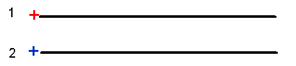
How to proceed
1) First
define all ports as multipin ports as described below under 鈥漃ort numbering
for multiple coupled lines鈥? Define two modes for each port (the odd and
the even mode), taking care to choose the same order for all ports. For
example, at all ports define the first mode as odd, and the second mode
as even mode:
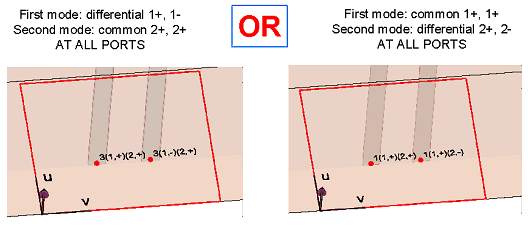
2) Perform
the simulation for all ports, to obtain the S-parameters corresponding
to the defined modes.
3) Then
use the macro for converting these S-parameters, as described below.
Port numbering for multiple coupled lines
If the structure contains several pairs of coupled
lines, then please take care to define the ports such that each line n has ports
(2n-1)
and 2n. The example below illustrates
the numbering, for a structure with 4 pairs of coupled lines.
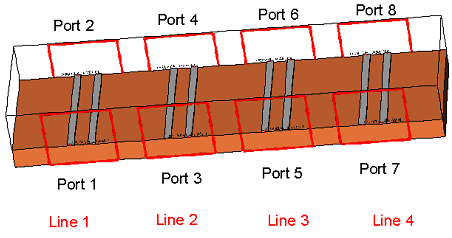
Usage
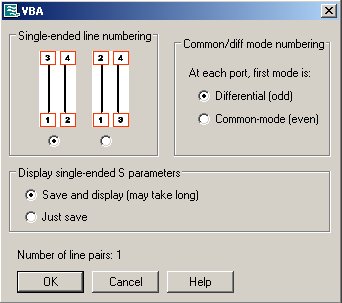
First, you must enter
the numbering convention for the initial (common/differential) and final
(single ended) configurations.
Single-ended line numbering:
Choose one of the two possible numberings for
the single-ended ports:
- near-end single-ended ports with consecutive
numbers and far-end ports with consecutive numbers
- for each line, number the two ends consecutively
Common/diff. mode numbering:
Enter the situation that applies, according
to the way your ports are defined.
Display single-ended S-Parameters:
Choose whether to just save them, or to also
display the resulting single-ended parameters. Please note that for many
ports, the display of the S-Parameters may take some time.
After pressing OK, the single-ended S-Parameters
are calculated, and for each line the information regarding the impedances
are displayed, as in the example below.

S-Parameter normalization
When applying the methodology above, the resulting
S-Parameters are automatically normalized to an impedance that is twice
the impedance of the even mode.
In general they will not be normalized to 50 Ohm!
This procedure corresponds to adapted multipin
(odd/even) ports, and will yield S-Parameters that best characterize the
lines themselves, without any influence from external connectors, etc.
To obtain single-ended S-Parameters normalized
to 50 Ohm:
1) Define the ports as described above
2) Simulate
3) Renormalize the S-Parameters: those corresponding
to odd modes to 100 Ohm, those corresponding to even modes to 25 Ohm.
In the example below, the first mode is the odd mode at each port
.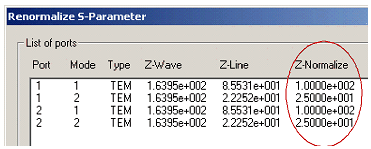
4) Apply the macro
The resulting single-ended S-Parameters will
be automatically normalized to 50 Ohm. This procedure will yield single-ended
S-Parameters which correspond to those obtained by measurement with 50
Ohm connectors.
Touchstone Export
Macros Macros Macros Results Results Single-Ended S-Parameter Single-Ended S-Parameter Export single ended to Touchstone Export single ended to Touchstone
The macro performs the export of the previously
by the above macro generated single-ended S-Parameters
to Touchstone.
How to proceed
1) Generate the single
ended S-Parameters, by using the macro 鈥滿ultiline common/differential
to single ended鈥?
2) Start the 鈥滶xport
single ended to Touchstone鈥?macro
3) If desired, enter
a name for the generated output file.
Please note that there will be NO
further renormalization of the single-ended S parameters. Therefor
the export macro will only work if all single-ended S-Parameters were
normalized to the same impedance.
Limitations
All the ports
of the structure need to be multipin ports with common/differential modes. The number
of ports must be even. The resulting
single-ended S-Parameters cannot be renormalized from within CST MWS to
an impedance different from Z11.
OK
After pressing OK, the single-ended S-Parameters
are calculated and for each line the information regarding the impedances
are displayed.
Cancel
Closes this dialog box without performing any
further action.
Help
Shows this help text.
See also
Preloaded
Macros Overview, Multipin
Ports, Renormalize
S-Parameters




HFSS视频教程
ADS视频教程
CST视频教程
Ansoft Designer 中文教程
|