

The Project Object offers miscellaneous functions concerning the program in general.
SelectTreeItem ( string itemname ) bool
Selects the tree Item, specified by name. The view will be updated according to the selection or a different view will be activated. A tree Item is specified by the full path, e.g. SelectTreeItem ("Projects\Example1\drawing").
GetSelectedTreeItem string
Returns the path name of the currently selected tree item or folder with regard to the root of the tree. E.g. if the drawing of project "Example1" is selected, the returned path name will be "Projects\Example1\drawing".
SelectPlotType ( string type ) bool
Selects the plot type for a 1D data plot that was previously selected by SelectTreeItem. The following settings are valid types:
|
"real" |
Display the real part of the selected data. |
|
"imaginary" |
Display the imaginary part of the selected data. |
|
"magnitude" |
Display the magnitude of the selected data in linear scale. |
|
"magnitudedb" |
Display the magnitude of the selected data in dB. |
|
"phase" |
Display the phase of the selected data. |
|
"polar" |
Display the polar plot for the selected data. |
|
"smith" |
Display the Smith chart for the selected data. |
PositionWindow (string location, long handle)
This functions sets the position of a window relatively to the location of the main application window. The following settings are valid locations:
|
"center" |
Position the window in the center of the main application window |
|
"top left" |
Position the window in the top left corner of the main application window |
|
"top right" |
Position the window in the top right corner of the main application window |
|
"bottom left" |
Position the window in the bottom left corner of the main application window |
|
"bottom right" |
Position the window in the bottom right corner of the main application window |
The window which needs to be positioned is specified by its window handle. The typical usage of this function is in the initialization part of a user defined dialog box function as shown in the example below:
Private Function DlgFunc(DlgItem$, Action%, SuppValue&) As Boolean
Select Case Action%
Case 1 ' Dialog box initialization
PositionWindow "top right", SuppValue
Case 2 ' Value changing or button pressed
Case 3 ' TextBox or ComboBox text changed
Case 4 ' Focus changed
Case 5 ' Idle
Case 6 ' Function key
End Select
End Function
TouchstoneExport ( string itemname, filename filename, string impedance) bool
Performs a Touchstone export of S-, Y-, or Z-Parameter results. 'itemname' is a tree item specified by name. It must contain S-, Y-, or Z-Parameters for the Touchstone export to be successfull. 'filename' is the name of the Touchstone file to be generated without extension. An appropriate extension, .s*p, .y*p, or .z*p, will be automatically appended. 'impedance' is the reference impedance, to which the N-Port parameters will be normalised. It is applied to all ports. The return type indicates whether the Touchstone export was successful.
CopySelectionToClipboard
Copies the currently selected items to the clipboard.
FileNew
Resets the entire program. A new unnamed project will be opened.
OpenFile ( filename filename )
Opens an existing project. A previous project will be closed. 'filename' is the name of the project to be opened.
Quit
Closes the project without saving.
Save
Saves the current state of the project.
SaveAs ( filename filename, bool include_results )
Saves the current state of the project under the file name specified by the parameter filename. Results will be included if include_results is set to True.
UpdateFileReferences
Updates all file blocks that are outdated.
DeleteParameter ( string name )
Deletes an existing parameter with the specified name.
GetNumberOfParameters long
Returns the number of parameters defined so far.
GetParameterName ( long index ) string
Returns the name of the parameter referenced by the given index. The first parameter is reference by the index 0.
GetParameterNValue ( long index ) double
Returns the value of the double parameter referenced by the given index. The first parameter is referenced by the index 0.
GetParameterSValue ( long index ) string
Returns the numerical expression for the parameter referenced by the given index. The first parameter is referenced by the index 0.
RestoreParameter ( string name ) string
Gets the value of the specified string parameter.
RestoreDoubleParameter ( string name ) double
Gets the value of a specified double parameter.
RestoreParameterExpression ( string name ) string
Gets the numerical expression for the specified string parameter.
StoreParameterWithDescription ( string name, string value, string description )
Creates a new string parameter or changes an existing one, with the specified string value and the description.
StoreParameter ( string name, string value )
Creates a new string parameter or changes an existing one, with the specified string value.
StoreDoubleParameter ( string name, double value )
Creates a new double parameter or changes an existing one, with the specified double value.
Example: StoreDoubleParameter ( "test", 100.22 )
UpdateResults
Starts the simulator for all tasks.
ConvertSParameterToY ( string source, string task )
Converts the S-Parameters of a block or the complete circuit and a task to admittance parameters and adds them to the result tree. The S-Parameters must already exist.
Example (using the S-parameters of the whole circuit): ConvertSParameterToY ( "Design", "S-Parameters1" )
ConvertSParameterToZ ( string source, string task )
Converts the S-Parameters of a block or the complete circuit and a task to impedance parameters and adds them to the result tree. The S-Parameters must already exist.
Example (using the S-parameters of block "MWS1"): ConvertSParameterToZ ( "MWS1", "S-Parameters1" )
ConvertSParameterToVSWR ( string source, string task )
Converts the S-Parameters of a block or the complete circuit and a task to voltage standing wave ratios and adds them to the result tree. The S-Parameters must already exist.
ConvertSParameterToPseudoWaveS ( string source, string task )
Converts the S-Parameters of a block or the complete circuit and a task to pseudo wave S-Parameters and adds them to the result tree. The S-Parameters must already exist.
ClearGlobalDataValues
Clear all global data values.
DeleteGlobalDataValue ( string name )
Delete a global data value with a given name.
RestoreGlobalDataValue ( string name ) string
Returnes a global data value with a given name.
StoreGlobalDataValue ( string name, string value )
Creates a new global data value with a given name and value or changes an existing one.
Mathematical Functions / Constants
Returns the arc cosine of the input parameter as a radian value.
Returns the arc cosine of the input parameter in degree.
Returns the arc sine of the input parameter as a radian value.
Returns the arc sine of the input parameter in degree.
Returns the arc tangent of the input parameter in degree.
ATn2 ( double value1, double value2 ) double
Returns the arc tangent of the relation of value1 to value2 as a radian value.
|
value1 |
Numerator of the arc tangent calculation. |
|
value2 |
Denominator of the arc tangent calculation. |
ATn2D ( double value1, double value2 ) double
Returns the arc tangent of the relation of value1 to value2 in degree.
|
value1 |
Numerator of the arc tangent calculation. |
|
value2 |
Denominator of the arc tangent calculation. |
CLight double
Returns the constant value for the speed of light in vacuum.
Returns the cosine of the input parameter in degree.
Eps0 double
Returns the constant value for the permittivity of vacuum.
Evaluate ( string expression ) double
Evaluates and returns the numerical double result of a string expression.
im ( double amplitude, double phase ) double
Calculates the imaginary part of a complex number defined by its amplitude and phase.
Mue0 double
Returns the constant value for the permeability of vacuum.
Pi double
Returns the constant value of Pi.
re ( double amplitude, double phase ) double
Calculates the real part of a complex number defined by its amplitude and phase.
Returns the sine of the input parameter in degree.
Returns the tangent of the input parameter in degree.
ChargeElementary double
Returns the constant value of the elementary charge.
MassElectron double
Returns the constant value of the mass of an electron.
MassProton double
Returns the constant value of the mass of a proton.
ConstantBoltzmann double
Returns the constant value of the Stefan-Boltzmann constant.
ActivateScriptSettings ( bool switch )
This method activates (switch = "True") or deactivates (switch = "False") the script settings of a customized result item.
ClearScriptSettings
This method clears the internal settings of a previously customized result item.
GetLast0DResult ( string name ) double
This method returns the last 0D result of the selected result template. 'name' is the name of a previously defined result template.
GetLast1DResult ( string name ) Result1D
This method returns the last 1D result of the selected result template. 'name' is the name of a previously defined result template.
GetLast1DComplexResult ( string name ) Result1DComplex
This method returns the last complex 1D result of the selected result template. 'name' is the name of a previously defined result template.
GetScriptSetting ( string name, string default_value ) string
This function is only active if a result template is currently in process. It returns the internal settings of the previously customized result item using the StoreScriptSetting method. In case that no settings has been stored, the default value will be returned.
StoreScriptSetting ( string name, string value )
This function is only active if a result template is currently in process. It offers the possibility to customize the corresponding result item with help of internal settings, which can be recalled using the GetScriptSetting function. 'name' is the name defining the internal setting. 'value' is the value of the setting.
GetTreeNameScriptSetting ( string name, string default_value ) string
This function is only active if a result template is currently in process. It returns the internal settings of the previously customized result item using the StoreTreeNameScriptSetting method. In case that no settings has been stored, the default value will be returned. This function should be used instead of GetScriptSetting for all settings that correspond to tree items. It should recieve a full tree path, e.g. "Tasks\S-Parameters1". Settings stored with this method will be automatically adjusted if the corresponding tree item is renamed or moved, so that they still refer to the same object. This also includes the case when a template using this setting is part of a task hierarchy that is moved. If a template using this setting is part of a task hierarchy that is copied, and the referenced object is copied as well, then the template setting will also be adjusted to point to the copied object. It will not be adjusted if the referenced object is not copied. The following items will be automatically adjusted: Blocks, tasks, external ports and probes.
StoreTreeNameScriptSetting ( string setting, string value )
This function is only active if a result template is currently in process. It offers the possibility to customize the corresponding result item with help of internal settings, which can be recalled using the GetTreeNameScriptSetting function. 'name' is the name defining the internal setting. 'value' is the value of the setting. See the description of GetTreeNameScriptSetting for details about the differences to StoreScriptSetting.
StoreTemplateSetting ( string setting, string value )
This function is only active if a result template is processed. It defines the type of the template and needs to be set in the define method of every result template. The variable 'setting' has to be the string "TemplateType". The variable 'value' can be"0D", "1D", "1DC", "M0D", "M1D" or "M1DC". The choice of the template type determines which evaluation method of the template is called when being processed and what return type is expected. More details can be found on the Post Processing Template Layout help page.
SetApplicationName ( string name )
Sets the application name ("EMS", "PS", "MWS", "MS", "DS for MWS", "DS for PCBS", "DS for CS", "DS for MS", "DS"). Use this function for developing a result template.
ResetApplicationName
Reset the application name to the default name. Use this function for developing a result template.
ResetTemplateIterator
Resets the template iterator to the beginning of the list of defined result templates and clears all template filters.
SetTemplateFilter( string filtername, string value)
Sets a filter for the template iterator which iterates over the list of defined result templates. Allowed values for 'filtername' are "resultname", "type", "templatename" and "folder". If 'filtername' is set to 'type' , then 'value' can be "0D", "1D", "1DC", "M0D", "M1D", or "M1DC". For all other filternames, 'value' can be an arbitrary string.
GetNextTemplate( string resultname, string type, string templatename, string folder) bool
Fills the parameter variables with the data of the next template of the list of defined result templates. The variable "resultname" will be filled with the result name of the defined template, e.g. "S11". The variable "type" will be filled with the type of the current result template and can be "0D", "1D", "1DC", "M0D", "M1D" or "M1DC". The variable "templatename" will be filled with the name of the template definition file, e.g. "S-Parameter (1D)". The variable "folder" will be filled with the relative folder where the template definition file is located (e.g. "Farfield and Antenna Properties"). If a filter was defined (see SetTemplateFilter) the method only returns the data of templates that match the filter. If the end of the template list is reached or no more templates are present that meet the defined filter, the method returns false. The method requires ResetTemplateIterator to be called in advance.
The following example shows all defined 0D Templates:
Dim Resultname As String, Templatetype As String, Templatename As String, Folder As String
ResetTemplateIterator
SetTemplateFilter("type","0D")
While (GetNextTemplate( Resultname, Templatetype, Templatename, Folder) = True)
MsgBox(Resultname & vbNewLine & Templatetype & vbNewLine & Templatename & vbNewLine & Folder)
Wend
GetFileType( string filename) string
Checks the file type of the file with absolute path specified in the variable 'filename'. If the file is a complex signal file, the string "complex" will be returned. If the file is a real-valued signal file, the string "real" will be returned. If the file type is unknown or the file can not be found, "unknown" will be returned.
GetImpedanceFromTreeItem( string treename ) Result1DComplex
If the 1D tree item with the name 'treename' can be visualized as a Smith Chart, this method returns a Result1DComplex object filled with the corresponding impedance data. If no impedance data is available, this method returns an empty Result1DComplex object.
GetFirstTableResult( string resultname) string
Returns the name of the table that was created on evaluation of the template with the name 'resultname' or an empty string.
GetNextTableResult( string resultname) string
If the template created more than one table on evaluation, this method returns the names of next table that was created on evaluation of the template with the name 'resultname'. If no more table names are available, this method returns an empty string. Please note that GetFirstTableName needs to be called before and that this method needs to be called with the same value for parameter 'resultname'.
GetTemplateAborted( ) bool
Returns true if the user aborted the template based postprocessing evaluation, otherwise false.
GetMacroPath string
Returns the directory, that has been set as preferential location for globally defined macros.
GetMacroPathFromIndex ( int index ) string
Returns the indexth directory, that has been set as location for globally defined macros.
RunAndWait ( string command )
Executes a 'command' and waits with the execution of the current VBA-Script until 'command' has finished. The VBA-command shell in contrast, executes a command in a second thread such that the execution of the script continues. 'command' is the command to be executed. For instance every properly installed program on the current computer can be started.
RunMacro ( string macroname )
Starts the execution of a macro.
RunScript ( string scriptname )
Reads the script input of a file.
ReportInformationToWindow ( string message )
Reports an information message to the user. This is either be done in the solver's logfile (if a solver is currently running) or in a message box.
ReportWarningToWindow ( string message )
Reports a warning message to the user. This is either be done in the solver's logfile (if a solver is currently running) or in a message box.
ReportError ( string message )
Reports an error message to the user. This is either be done in the solver's logfile (if a solver is currently running) or in a message box. The currently active VBA command evaluation will be stopped immediately. An On Error Goto statement will be able to catch this error.
StoreCurvesInASCIIFile ( string file_name )
Stores the selected 1D or 2D plot in the specified filename as ASCII data.
StoreCurvesInClipboard
Stores the selected 1D or 2D plot in the clipboard.
Result1D ( string file_name )
Creates a Result1D object with the given file. If file_name is empty, an empty object is created.
Result1DFromData ( string task, string owner, string container, string data, string type )
Creates a Result1D object with the given parameters. Leave task empty to address a user-defined result. Refer to the documentation of the Result1D object's Type method for valid values for the type parameter.
CalculateFourierComplex ( Result1DComplex Input, string InputUnit, Result1DComplex Output, string OutputUnit, int isign, double normalization, double vMin, double vMax, int vSamples )
This VBA command computes the integral:
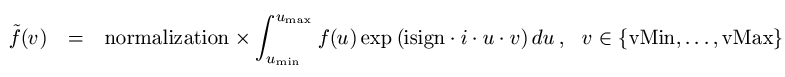
f(u) represents an arbitrarily sampled input signal Input. The meaning of u and v abscissas depends on the values specified via InputUnit and OutputUnit. Allowed values and the corresponding project units are:
|
Unit string value |
Unit |
|
"time" |
TIME UNIT |
|
"frequency" |
FREQUENCY UNIT |
|
"angularfrequency" |
RADIAN x FREQUENCY UNIT |
|
"space" |
LENGTH UNIT |
|
"wavenumber" |
1/LENGTH UNIT |
|
"angularwavenumber" |
RADIAN/LENGTH UNIT |
vMin and vMax speficy the desired data interval in transformed coordinates and vSamples defines the desired number of equidistant samples. Only time-frequency and space-wavenumber space transforms are supported. Frequency and wavenumber functions are related as follows to their angular frequency/wavenumber counterparts:
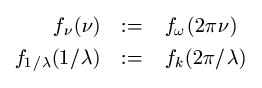
No further scaling is applied. isign controls the sign of the exponent to affect a forward or a backward transform. The argument normalization may assume any value, depending on the employed normalization convention. However, forward and backward transform normalizations must always guarantee:
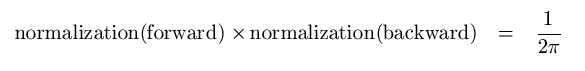
Fourier transform conventions adopted by CST MICROWAVE STUDIO® are:
CalculateFourierComplex(Signal, "time", Spectrum, "frequency", "-1", "1.0", ...)
CalculateFourierComplex(Spectrum, "frequency", Signal, "time", "+1", "1.0/(2.0*Pi)", ...)
CalculateCONV ( Result1D seuence_a, Result1Dsequence_b, Result1D sequence_conv )
This method calculates the convolution of two sequences. All signals are given asResult1D objects.
|
sequence_a |
First sequence to be convoluted. |
|
sequence_b |
Second sequence to be convoluted. |
|
sequence_conv |
Convolution of sequence_a and sequence_b |
CalculateCROSSCOR ( Result1D a, Result1D b, Result1D corr, bool bNorm )
This method calculates the cross correlation sequence of two sequences. All signals are given as Result1D objects. If "bNorm" is "False" then the standard cross correlation sequence is calculated by the following equation.
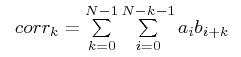
For "bNorm = True" a normed correlation sequence is determined. The resulting sequence will have values in the interval [-1,1] and will be independent to scalar multiplication of the sequences "a" and "b". This normed sequence is derived from the term below.
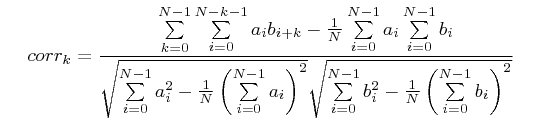
Please note that "corr" may have a different sampling than "a" and "b". An internal resampling is done to assure compatibility of the x-values of the processed sequences.
|
a |
First sequence to be correlated. |
|
b |
Second sequence to be correlated. |
|
corr |
Sequence of correlation coefficients of the sequences above. |
|
bNorm |
Flag if normed or standard correlation is calculated. |
DeleteResults
Deletes all results of the actual project.
GetApplicationName string
Returns the application name.
GetApplicationVersion string
Returns the current version number as a string.
GetInstallPath string
Returns the path where the program is installed.
GetProjectPath ( string path_id ) string
Returns the path to the project's sub-folder specified by path_id. Valid settings for path_id are:
|
"Root" |
Returns the path to the folder where the project file is stored, e.g. "c:\test" for a project stored under "c:\test\project.cst". |
|
"Project" |
Returns the path to the project's main folder, e.g. "c:\test\project" for a project stored under "c:\test\project.cst". |
|
"Model3D"
|
Returns the path to the sub-folder where all 3D model information is stored. |
|
"ModelDS" |
Returns the path to the sub-folder where all model information is stored. Any project settings can be restored with the files located there. |
|
"ModelCacheDS" |
Returns the path to the sub-folder where additional model information is stored that is used to speed up some updates, etc. |
|
"ResultDS" |
Returns the path to the sub-folder where result data are stored that have been generated while executing the simulation tasks or added by a parameter sweep or by the template based postprocessing. |
|
"ResultDSGeneric" |
Returns the path to the sub-folder where result data are stored that have been added by the user. |
|
"TempDS" |
Returns the path to a temporary sub-folder where temporary data is stored for the current session. |
GetProjectSeparator string
Gets the separator character used for separating the project's base name from specific result file endings. Currently the default separator character is the hat separator "^".
GetLicenseHostId string
Gets the host id for the currently used license (hardlock). This information may be useful for support purposes.
GetLicenseCustomerNumber string
Gets the current customer number from the license. This information may be useful for support purposes.
StoreViewInBmpFile ( string file_name )
Stores the contents of the main view into a bitmap file defined by 'file_name'.
Example: StoreViewInBmpFile ("MyPicture.bmp")
StoreViewInClipboard
Stores the contents of the main window to the clipboard as a bitmap.