

|
CPU |
|
|
GPU |
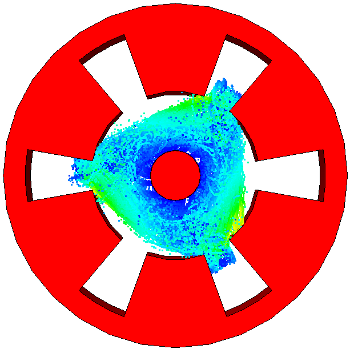
A magnetron is a device to create microwaves within the radio frequency (rf) range from 0.3 to 300 GHz. Its most popular application is serving as a oscillator in a microwave oven. Besides that, magnetrons are used in radar technique.
Typically, a magnetron is a small device - in our case it has a length of 7.2 cm. That is one reason why it is used in microwave ovens. The output power is about some kW. In a pulsed mode it can achieve an output power of some MW.
This PIC Solver example demonstrates how to set up the structure and how to define a particle source. It is also demonstrated, how to use field imports and predefined fields.
The magnetron consists in our simulation of a cylindrical cathode and a huge anode. Both parts have a conductivity of 1e7S/m. The inner cylinder is cut into three pieces, the middle part serves as surface for the particle source.
Particles are emitted based on the DC emission model of the PIC solver. The current for the source with 814 emission points is 5.3 kA and the particles' emission energy is 4.54 eV.
Note: The current of 5.3 kA was calculated with the space-charge limited emission model of the Tracking Solver. This solver is also a part of the CST PARTICLE STUDIO®.
To monitor the particles' movement, 2D or 3D monitors could be used. However, in this example only the behavior of the 3D PIC Position Monitor is demonstrated. To save some disk space, two PIC Position monitors are defined, one for the beginning and one for the end of the simulation. Additionally, lots of monitors (e-field, space-charge and voltage) and probes are defined to obtain information about the magnetrons behavior.
For this simulation the maximum frequency is set to 5 GHz and the simulation time is 80 ns. The example can be calculated with the GPU or the CPU solver. If you use the CPU solver, the simulation can last some hours.
After the PIC solver has finished the simulation process, the results can be found in the navigation tree. In the 1D Result folder you can obtain information about the probes and the voltage monitors. Besides that, emission and collision information (particle-solid interaction, that means current and power) are located in this part of the navigation tree.
One of the most impressing results of the calculation is the movement of the particles. It is located in the folder Particles of the 2D/3D Results folder. In this 2D/3D folder also the 3D monitor results and the predefined fields are located.