

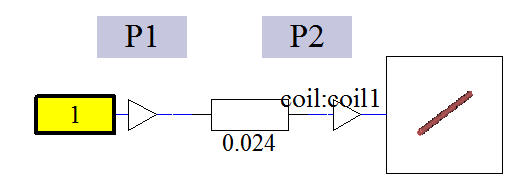
This example demonstrates a calculation of an exemplary external circuit consisting of a resistance and a current source which is connected to the 3D solenoid.
A. Standard View - CST EM STUDIO
A 3D solenoid is generated in a standard view with the help of the typical tools used for a creation of a current coil in the CST EM STUDIO – a current path and a current profile. In contrast to a mono transient simulation, there is no need to define a time varying excitation signal here: in a case of a co-simulation, an excitation is determined by means of the CST DS Studio. Electric boundary conditions are applied and three symmetry planes are defined in order to simulate only a one eight of the structure.
B. Schematic View - CST DS STUDIO
An electrical circuit consisting of a current source and a resistor is connected in series to the field part of the model.
A. Standard View - CST EM STUDIO
Standard tetrahedral mesh settings are applied for the spatial discretization of the coil structure.
A. Standard View - CST EM STUDIO®
A 3D magnetic flux density field monitor, monitor at point (the z-component of the magnetic flux density at the origin) and one monitor on solids (coil voltage) are defined in the CST EM STUDIO standard view.
B. Schematic View - CST DS STUDIO
Here, the monitors are set up by defining the probes that automatically record the currents and the voltages in the circuit branches during the computation.
A. Standard View – CST EM STUDIO
From this side, only the time stepping and the solver accuracy settings are defined.
B. Schematic View - CST DS STUDIO
Here, a transient simulation task is defined which apart from the simulation duration describes also a transient signal used to excite the model.
A. Standard View - CST EM STUDIO
After the solver run, the simulation results for the defined monitors can be found in the navigation tree in 1D Results and 2D/3D Results folders. Additionally, one can make use of the geometrical curves and carry out Template Based Postprocessing operations employing the monitored 3D-field results.
B. Schematic View - CST DS STUDIO
The simulated branches’ currents and voltages are located in the CST DS STUDIO navigation tree in Tasks/Transient1 folder.
In this simple example, both probes have recorded the same current. This is completely true since the circuit elements are connected consequently. The voltage values, however, are different because of the voltage drop due to the presence of the resistor lumped element.
One can also observe that the voltage drop along the 3D coil calculated by the CST EM STUDIO time domain solver coincides exactly the voltage recorded by the probe P2 (taking into account the different sign concept applied in the CST EM STUDIO and the CST DESIGN STUDIO).