

 Colors
Colors  Color Ramp
Color RampScalar color mapping frame
Rainbow: The default color ramp.
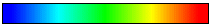
Fire, Inspire: Use these settings for a dark background.
Far Fire: Especially for farfield plots on dark background.
Gray: Can be used for a grayscale hardcopy.
Ramp style frame
Choose the look of the color bar that is plotted below or beside your field plot or hidden.
Scaling frame
Stretch color ramp: The range 0..max is stretched to –max..max.
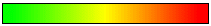
Squeeze color ramp: The range –max..max is squeezed to 0..max and inverted to –max..0.
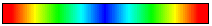
None: The color ramp is neither squeezed nor stretched.
Options frame
Contour values: Set here the number of contour values. A higher value results in a smoother coloring. This value does only apply for 2D / 3D contour plots and 3D farfield plots.
Invert color ramp: The color ramp is mirrored in the middle.
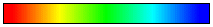
Draw contour lines: Check here to outline the contour values with black lines between the color steps. This does only apply for 2D / 3D contour plots and 3D farfield plots.
Enhance contrast: Check here to enhance the difference of neighboring contour values by changing the luminance. This does only apply for 2D / 3D contour plots and 3D farfield plots.
OK
Accepts your settings and leaves the dialog box.
Apply
Accepts your settings without leaving the dialog box.
Cancel
Closes this dialog box without performing any further action.
Help
Shows this help text.
See also
Post Processing Overview, 3D Vector Plot, 3D Scalar Plot, 2D Vector Plot, 2D Scalar Plot