Wizard / Archive Multiple Projects
Macros Macros Macros Wizard Wizard Delete Old Results Delete Old Results
This macro helps to delete some of the calculation results and preserve
only result data which is really needed. The erasing procedure can be
controlled by information content and by creation date.
The biggest CST STUDIO files on the disc are typically the matrices
and the monitor data (2D/3D results and farfields). This macro ensures
that the files which waste the most disc space are deleted.
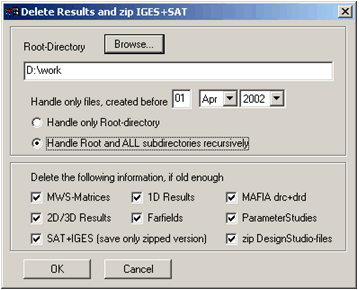
Since the deletion of files is an extremely sensitive task, you will
have to answer some questions. Some more questions have to be answered
when deleting newer, important calculation results to avoid that data
will be deleted accidentally. In the last line of the following window,
the date is displayed in a YYYYMMDD notation:
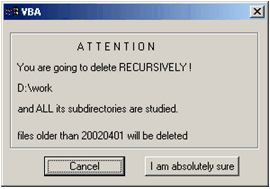
Firstly the macro collects all files to be deleted or zipped. You can
view and edit the file list, before actually deleting the files.
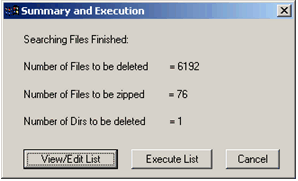
By pressing the button Execute List
the erasing procedure will be started.
Cancel
Closes this dialog box without performing any
further action.
Help
Shows this help text.
See also
Preloaded
Macros Overview




HFSS视频教程
ADS视频教程
CST视频教程
Ansoft Designer 中文教程
|