Solver / RCS / Calculate monostatic RCS
Macros Macros Macros Solver Solver RCS RCS  Calculate monostatic RCS Calculate monostatic RCS
Note: For the Asymptotic
Solver and the Integral
Equation Solver please use the corresponding solver settings to define
the RCS sweep properties.
Monostatic RCS calculation needs multiple runs of CST MICROWAVE STUDIO.
The macro allows defining the range for the phi angle and its step size,
which will decide on the number of simulations to be run.
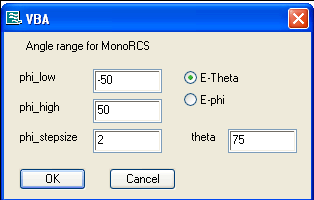
The plane wave polarization can be chosen by means of setting E theta
or E phi component. The macro is limited to calculate the monostatic on
a single theta = const. plane. Please design you target on XY plane and
choose the right theta angle from the menu.
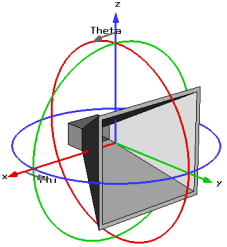
A dialog box will monitor the phi values during the multiple runs.
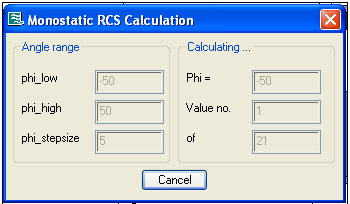
OK
Starts the parameter sweep.
Cancel
Closes this dialog box without performing any
further action.
Help
Shows this help text.
See also
Farfield
Overview, Preloaded
Macros Overview, Preloaded
Result Templates, Asymptotic
Solver Parameters, Monostatic
RCS Sweep Properties




HFSS视频教程
ADS视频教程
CST视频教程
Ansoft Designer 中文教程
|