

The Block Selection Tree is one of the main docking windows of the CST DESIGN ENVIRONMENT GUI. It can be toggled via the context menu within the ribbon bar.
From the navigation tree you may access the components and simulation tasks of your design as well as the different views: the schematic view, and the available plot views. Note that the tree items may be associated with a context menu.
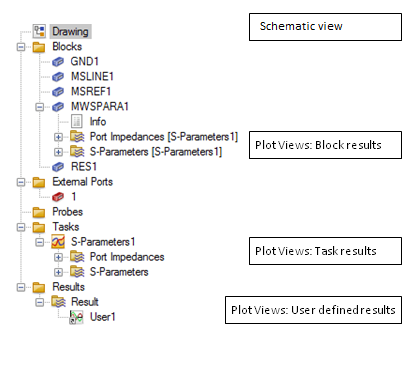
The following tree items may be dragged onto other tree items:
Simulation Tasks:
Drop it on the Tasks icon or a task icon to move the dragged items under the target icon. Hold down the Ctrl key to copy the items instead of moving them.
1D Results:
Drop it on a tree folder item to move the dragged items under the target folder. Hold down the Ctrl key to move a copy of the dragged items under the target folder.