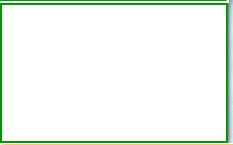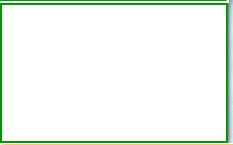|
ADS2005A软件安装破解方法步骤
== 微波EDA网
==
ADS2005A安装过程视频下载
一、修改 license.dat 文件。
用记事本打开 license.dat ,修改第一行 hostname 为自己的计算机名,计算机名可以通过控制面板的系统属性找到,如下:

把 license.dat 第一行改为: SERVER ncet-hxj INTERNET=*.*.*.*27000, 然后保存
安装在默认路径 C:/ADS2005A,把 license.dat 拷贝到 C:/ADS2005A/licenses/
二、设置License服务器
运行 C:/ADS2005A/licenses/bin/ 文件下的 lmtools.exe,做如下图的设置

设置好后,点击 Save Service 存盘,然后启动服务器,如下图:

三、设置环境变量
lm_license_file = 27000@hostname

更多ADS 技术文章...
|