|
微波射频仿真设计 |
|
|
微波射频仿真设计 |
|
| 首页 >> Ansoft Designer >> Ansoft Designer在线帮助文档 |
|
System Simulator > Charge Pump (CPUMP)
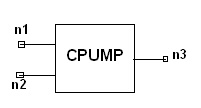
Notes1. This element models the behavior of the charge pump device. 2. Let the first input signal be
3. In the above equation, the term 4. In general, for typical PLL applications, the two input impedances should be set to default (INF), and the output impedance should be set to a large value, normally 1e10 is good enough. Netlist FormCPUMP:Name n1 n2 n3 [I_UP=val] [UP_NFLOOR=val] [UP_FC=val] +[UP_NOISE=val][I_DOWN=val] [DOWN_NFLOOR=val] [DOWN_FC=val] +[DOWN_NOISE=val] [STARTTIME=val] [STOPTIME=val] +[I_TRICKLE=val] [TRICKLE_NFLOOR=val] [TRICKLE_FC=val] +[TRICKLE_NOISE=val] [SEED=val] [RIN1=val] [RIN2=val] +[ROUT=val] Netlist ExampleCPUMP:1 1 2 3 IUP=160uA IDOWN=160uA ITRICKLE=40uA FC=1000Hz
HFSS视频教程 ADS视频教程 CST视频教程 Ansoft Designer 中文教程 |
|||||||||||||||||||||||||||||||||||||||||||||||||||||||||||||||||||||||||||||||||||||||||||||||||||||||||||||||||||||
|
Copyright © 2006 - 2013 微波EDA网, All Rights Reserved 业务联系:mweda@163.com |
|