|
微波射频仿真设计 |
|
|
微波射频仿真设计 |
|
| 首页 >> Ansoft Designer >> Ansoft Designer在线帮助文档 |
|
Schematic Editor > Schematic Page SetupYou can adjust the page size, orientation, borders and other characteristics of the schematic editor. To access these settings, on the Schematic menu, click Page Borders. The opens the Page Borders dialog.
The Page Borders dialog box sets the border type, page size, page margins, and ANSI Zones for the schematic editor display.
Page Size Page Size – allows you to choose from a number of preset vertical and horizontal page sizes. Selecting Custom allows you to set your own page Width and Height.
Margins Allows you to set the Vertical and Horizontal margins in inches.
Number of ANSI Zones Allows you to set the number of Vertical and Horizontal zones to draw. The minimum and maximum number of zones allowed varies with page size. If you try to set a number outside of the allowable range, pop-up reminder appears giving the allowable range of values.
Border Type None – no border is displayed. All other settings in the dialog are disabled when None is selected. Outline only – displays a simple outline of the specified Page Size. Margins can also be adjusted. ANSI Zones – displays fully ANSI-compliant borders of the specified Page Size. The specified Number of ANSI Zones are added to the border.
Setting the Border Type to Outline only displays a border that is similar to the following. 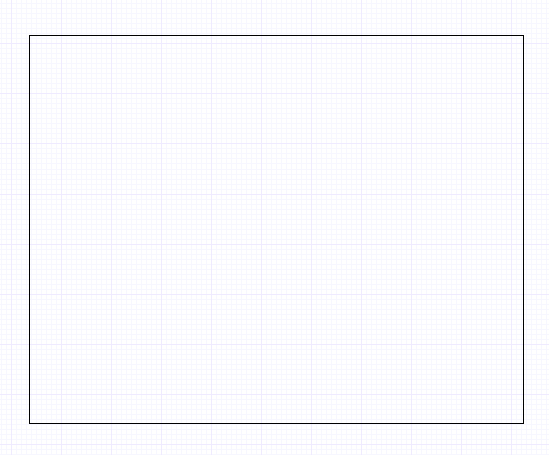
Setting the Border Type to ANSI Zones displays a border that is similar to the following. 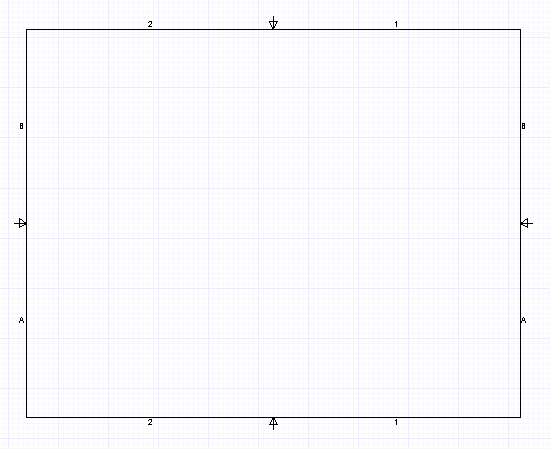
HFSS视频教程 ADS视频教程 CST视频教程 Ansoft Designer 中文教程 |
|
Copyright © 2006 - 2013 微波EDA网, All Rights Reserved 业务联系:mweda@163.com |
|