|
微波射频仿真设计 |
|
|
微波射频仿真设计 |
|
| 首页 >> Ansoft Designer >> Ansoft Designer在线帮助文档 |
|
Schematic Editor > Schematic List DialogThe purpose of the Schematic List dialog is to provide a convenient way to view the components, graphics, ports and nets of a schematic. You can also use the dialog to delete or manipulate the properties related to a schematic. To access the dialog, from the Designer top menu bar, select Schematic > List: 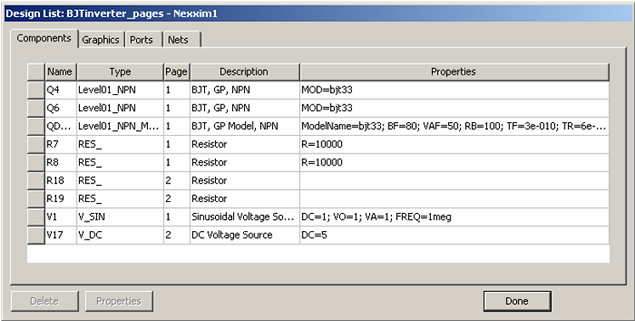 The Schematic List dialog contains four tabs: Components, Graphics, Ports, and Nets. • Each tab contains a grid that shows the items that are contained in the schematic. • Each row in the grid contains one item, and each column displays an aspect of that item. • Selecting a row will zoom to that item in the schematic. • Multiple items can be selected at once, which will zoom/pan the schematic display so that all selected items are visible.
Components Tab 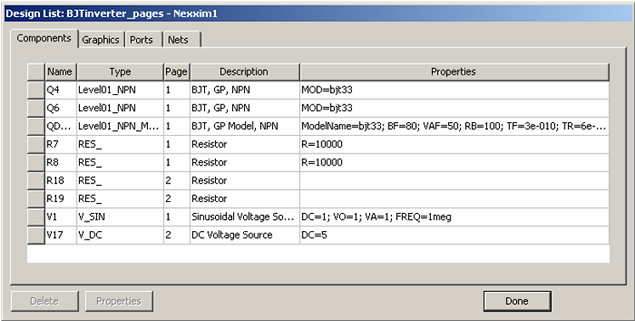 • Name: Shows the ID of the schematic component • Type: Shows the component name from the library • Page: Shows the page number on which that component is located • Description: Shows the component description • Properties: Shows the overridden properties of that component
Graphics Tab 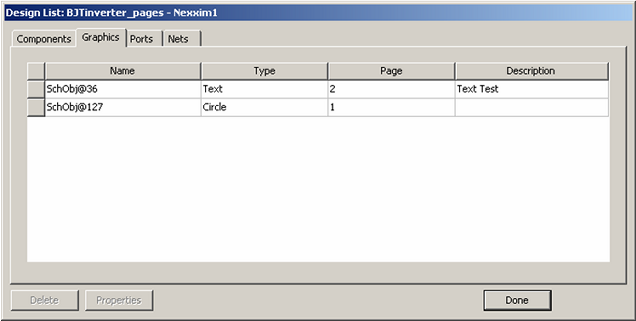 • Name: Shows the ID of the graphic • Type: Shows the graphic type (Circle, Rectangle, Arc, Text, etc.) • Page: Shows the page number on which that graphic is located • Description: Shows the text for textual graphics, and is blank for non-textual graphics
Ports Tab 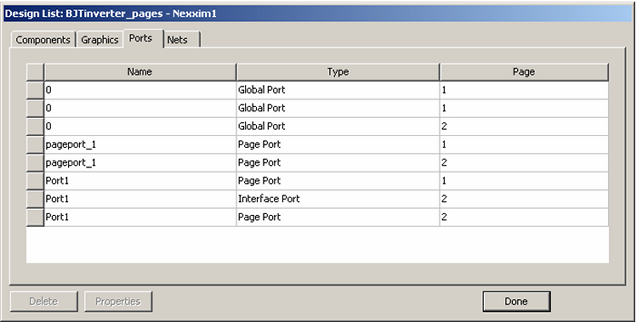 • Name: Shows the name of the port • Type: Shows the port type (Interface, Page, or Global) • Page: Shows the page number on which that port is located
Nets Tab 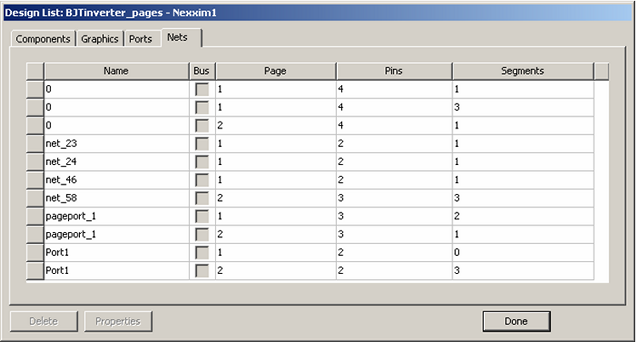 • Name: Shows the name of the net • Bus: Is checked if the item is a bus, and is unchecked for normal wires • Page: Shows the page number
on which that net is located. • Pins: Number of pins connected to that net • Segments: Number of individual line segments that comprise that net
HFSS视频教程 ADS视频教程 CST视频教程 Ansoft Designer 中文教程 |
|
Copyright © 2006 - 2013 微波EDA网, All Rights Reserved 业务联系:mweda@163.com |
|