|
微波射频仿真设计 |
|
|
微波射频仿真设计 |
|
| 首页 >> Ansoft Designer >> Ansoft Designer在线帮助文档 |
|
Schematic Editor > Bill of MaterialsThe Designer Bill of Materials feature allows you to generate a configurable list of parts that are used in a schematic design. The list can be modified, viewed, printed, or exported to a file. To generate a Bill of Materials, with the design loaded into the schematic editor, select Bill of Materials from the Product menu. This opens the Bill of Materials dialog. 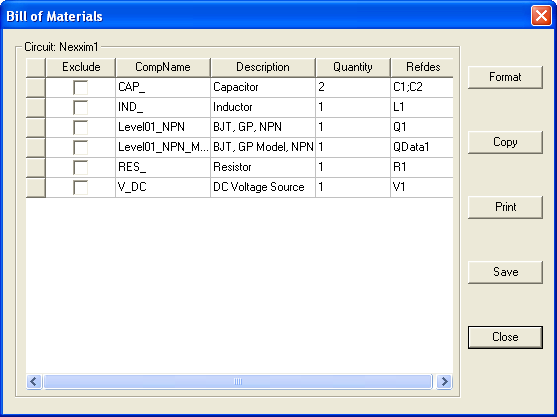 The Bill of Materials dialog displays the list of components used in a design. The following controls are available: • Format allows you to format the display. In particular, the Format dialog allows you to Display Titles, specify a Spreadsheet Format, and selectively Exclude fields to be displayed (see below). • Copy will copy the list to the Windows clipboard. • Print opens the standard Windows print dialog. • Save will save the list to a file. You can choose to save the bill of materials in text format (using either a .bom filename extension or a .txt extension), or in spreadsheet format (using a .csv filename extension). • Exclude, when selected, removes a component from the list. • To modify a value in the display, click directly on the value.
The default fields displayed in the Bill of Materials include: • Component Name • Description • Quantity • Refdes (Reference Designator)
To change the default fields that are displayed, click the Format button. This opens the Format Options dialog. 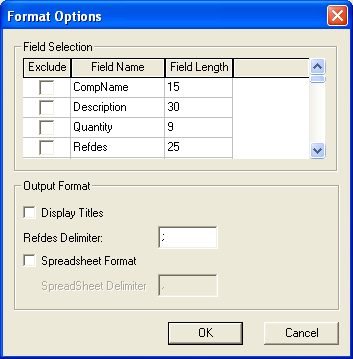 The following controls are available: • Exclude, when selected, removes a field to be displayed. • Display Titles, when selected, specifies that titles and headers are to be included in the display. • Refdes Delimiter specifies the delimiter that is used for the reference designator. • Spreadsheet Format, when selected, displays the list in a spreadsheet format. • SpreadSheet Delimiter, when Spreadsheet Format is selected, specifies the delimiter that is used for the spreadsheet display. • To modify a value in the display, click directly on the value.
HFSS视频教程 ADS视频教程 CST视频教程 Ansoft Designer 中文教程 |
|
Copyright © 2006 - 2013 微波EDA网, All Rights Reserved 业务联系:mweda@163.com |
|