|
微波射频仿真设计 |
|
|
微波射频仿真设计 |
|
| 首页 >> Ansoft Designer >> Ansoft Designer在线帮助文档 |
|
Generating Reports and Postprocessing > Unit Interval and Amplitude Values for Bathtub CurvesYou can specify values for the Unit Interval or Amplitude while plotting bathtub curves for a QuickEye/VerifEye analysis. The controls allow you to choose between two checkboxes for Amplitude and UI. 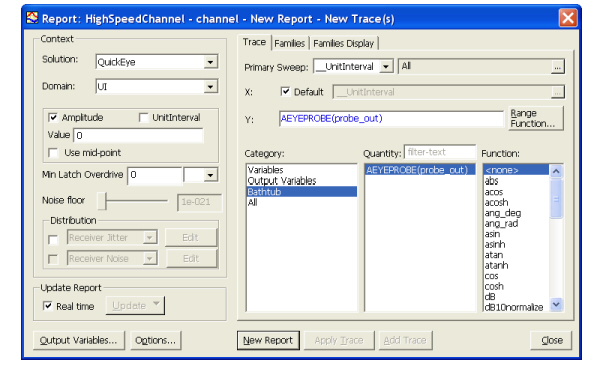 • When either box is checked, the edit window is enabled, allowing you to enter an Amplitude or UI value at which to see the bathtub curve. Designer will then interpolate the data to plot a bathtub curve at that Amplitude or UI. • A midpoint checkbox can also be enabled, instead of specifying a value for the Amplitude or UI. • By default, the Amplitude and UI checkboxes are unchecked, and the midpoint of Amplitude is used as the default sweep value for the Amplitude.
HFSS视频教程 ADS视频教程 CST视频教程 Ansoft Designer 中文教程 |
|
Copyright © 2006 - 2013 微波EDA网, All Rights Reserved 业务联系:mweda@163.com |
|