|
 Ansoft Designer / Ansys Designer 在线帮助文档: Ansoft Designer / Ansys Designer 在线帮助文档:
Generating Reports and Postprocessing >
Variables, Quantities, and Functions >
Selecting a Far-Field Quantity to Plot
Selecting a Far-Field Quantity to Plot
When plotting far-field quantities, the quantity can
be a value that was calculated by Designer such as antenna gain, a value
from a calculated expression, or an intrinsic (inherent) variable value
such as frequency or theta.
To select a far-field quantity to plot:
1. When you create the report, specify the Report
Type as "Far Fields."
2. In the Report
dialog box, select one of the following categories for the field setup:
![[spacer]](1p.gif)
Variables
|
Intrinsic variables, such as frequency
or theta, or user-defined project variables, such as the length of a
quarter-wave transformer.
|
Output Variables
|
User defined expressions applied
to derive quantities from the original field solution.
|
Gain
|
Gain is four pi times the ratio
of an antenna’s radiation intensity in a given direction to the
total power accepted by the antenna.
|
Axial Ratio
|
Axial ratio
of the electric field.
|
Antenna Params
|
Designer-calculated quantities
that include peak directivity, radiated
power, accepted power, radiation efficiency, max
U, and array factors. For far-field
setups, the decay factor for lossy materials is calculated as a constant
for all far fields.
|
Radar Cross-Section (Bistatic
RCS)
|
For
designs with Plane Incident Waves. (RCS is not supported for other types
of incident waves).
The radar cross-section (RCS) or echo area, σ, is measured
in meters squared and represented for a bistatic arrangement (that is,
when the transmitter and receiver are in different locations). This
is represented by
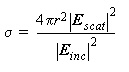
where
• Escat is the scattered E-field.
• Einc is the incident E-field.
|




HFSS视频教程
ADS视频教程
CST视频教程
Ansoft Designer 中文教程
|
|