|
微波射频仿真设计 |
|
|
微波射频仿真设计 |
|
| 首页 >> Ansoft Designer >> Ansoft Designer在线帮助文档 |
|
Generating Reports and Postprocessing > Dynamic ProbesIn addition to named probes and properties, UDOs can specify named dynamic probes. The difference between probes and dynamic probes is that while the end user of UDO specifies the complete trace definition for probe, the expression for dynamic probe is specified by UDO code itself and not by end user. This allows UDOs to access the data for probes without having end user to enter each individual probe. For example a UDO can access data for a huge S matrix for 100 port design without having end user to enter the probe information for each of those 10,000 quantities. Each dynamic probe is associated with a named probe that is entered by user, and information about solution, context and intrinsic variables is used from user selected probe, however multiple dynamic probes can be associated with same user selected probe. The dynamic probes are enquired from UDOs at the time of trace computation and not at the time of creation of user defined solution.
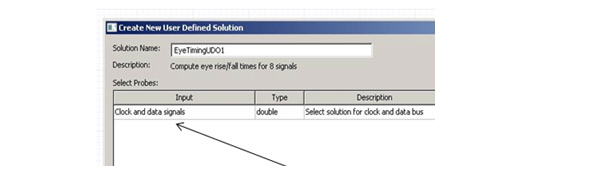 This means that you select solution, context, values of intrinsic variables just once, and the same information is used (in this case) for all clock and data signals. The expression for those signals comes from the UDO code. HFSS视频教程 ADS视频教程 CST视频教程 Ansoft Designer 中文教程 |
|
Copyright © 2006 - 2013 微波EDA网, All Rights Reserved 业务联系:mweda@163.com |
|