|
微波射频仿真设计 |
|
|
微波射频仿真设计 |
|
| 首页 >> Ansoft Designer >> Ansoft Designer在线帮助文档 |
|
HFSS and Planar EM Simulators > Substrate StackupBy default, when a component is placed, Designer automatically associates a substrate definition with the component. To access the substrate definition (SUB), click the component button in the Value column of the Properties Dialog. 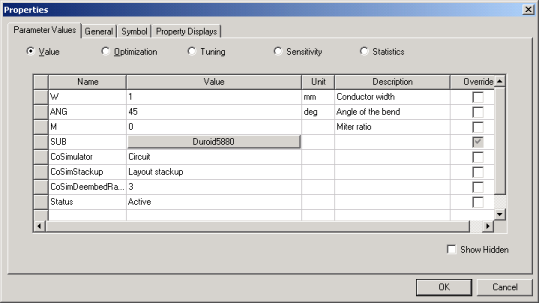 This opens the Select Substrate dialog: 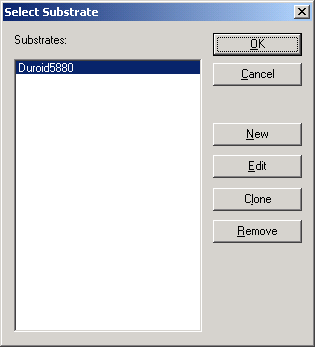 In the Select Substrate dialog, click Edit. This opens the Substrate Definition dialog: 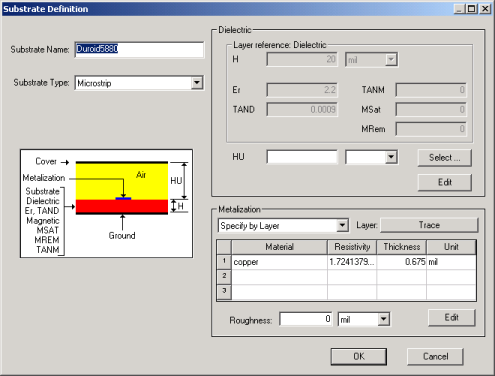 You can now edit the substrate stackup definition.
HFSS视频教程 ADS视频教程 CST视频教程 Ansoft Designer 中文教程 |
|
Copyright © 2006 - 2013 微波EDA网, All Rights Reserved 业务联系:mweda@163.com |
|