|
微波射频仿真设计 |
|
|
微波射频仿真设计 |
|
| 首页 >> Ansoft Designer >> Ansoft Designer在线帮助文档 |
|
Optimetrics > Fast Calculation-Update AlgorithmA fast calculation-update algorithm is available to speed up optimetrics and report updates during optimetrics analyses. Fast calculation-update will generate the same optimetrics results, only faster, and is available for all optimetrics analyses except Tuning analysis. By default, the fast calculation-update option is automatically enabled whenever it is applicable, but you may configure it using the Options page of the Setup Optimization dialog by clicking Product > Optimetrics Analysis > Add Optimization. 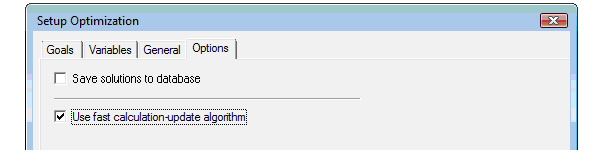
Fast Calculation-Update Reports When fast calculation-update is enabled, some reports will be automatically updated during the optimetrics analysis if you configure the following: 1. Set Dynamic report update frequency to 1 using Tools > Options > Circuit Options: 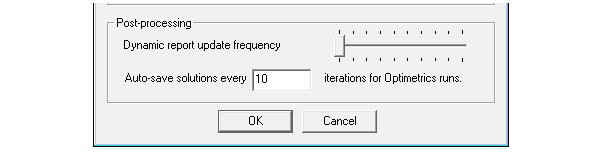 2. Set all variables to Nominal in the Report/Trace setup: 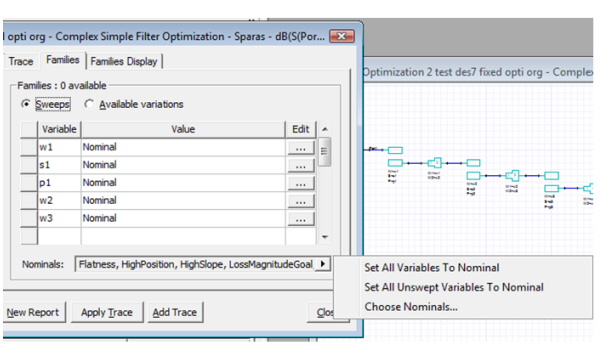
Fast Calculation-Update Inapplicable The fast calculation-update algorithm cannot be used if any optimetrics calculation uses: • Project/Design variables — If the project/design variable is NOT swept in optimetrics analysis, and you would like to use it in the expression: You can create an output variable for the Project/Design variable, assign the value of the Project/Design variable to the output variable, and use the output variable in the expression instead. • More than one range function — For example, when range function is not the outermost function or when range function takes arguments. • More than one calculation range or the calculation range is not for primary sweep. Similarly, when fast calculation-update is enabled, a trace cannot be updated during an analysis if the trace expression uses: • Project/Design variables —You can use the same workaround described above. • Any range function
HFSS视频教程 ADS视频教程 CST视频教程 Ansoft Designer 中文教程 |
|
Copyright © 2006 - 2013 微波EDA网, All Rights Reserved 业务联系:mweda@163.com |
|