|
微波射频仿真设计 |
|
|
微波射频仿真设计 |
|
| 首页 >> Ansoft Designer >> Ansoft Designer在线帮助文档 |
|
Nexxim Simulator > Bipolar Transistor Instance, Linear (Level 1)
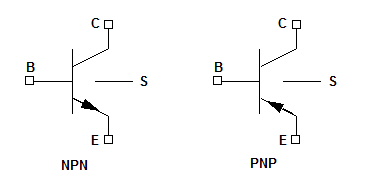 Linear BJT Instance Netlist SyntaxThe syntax for a Level 1 bipolar junction transistor (BJT) instance is: Qxxxx nc nb ne [ns] modelname [[AREA=]val] [AREAB=val] [AREAC=val] [M=val] [DTEMP=val] nc is the collector node, nb is the base node, ne is the emitter node, and ns is the substrate node of the transistor. The modelname is the name of a Level 1 BJT model defined in a .MODEL statement elsewhere in the netlist.
Linear BJT Instance Netlist ExamplesQ1 20 34 0 bipolar1 Qtest input vcc gnd gnd bipolar1 area=1.1 .MODEL bipolar1 NPN LEVEL=1 BJT Level 1 Output QuantitiesThe BJT Level 1 instance can output the quantities listed below. The output quantities are the values of model parameters and the values of variables that are calculated internally to the model. In the Schematic Editor, you request Nexxim to create these outputs with the Output Quantities selection on the Solution Setup dialogs. In a netlist, you request Nexxim to create these outputs with the following statement: .PRINT analysis_type O(instance_name) Where analysis_type identifies the Nexxim analysis (TRAN, HB, etc.) and instance_name identifies the device instance in the netlist, shown as Qxxxx in the netlist syntax.
HFSS视频教程 ADS视频教程 CST视频教程 Ansoft Designer 中文教程 |
|
Copyright © 2006 - 2013 微波EDA网, All Rights Reserved 业务联系:mweda@163.com |
|