|
微波射频仿真设计 |
|
|
微波射频仿真设计 |
|
| 首页 >> Ansoft Designer >> Ansoft Designer在线帮助文档 |
|
Nexxim Simulator > Antenna, Dipole
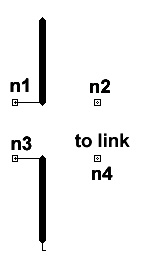 Netlist FormAn instance of a dipole antenna has the following Nexxim netlist syntax: Axxx n1 n2 n3 n4 [L=val] [LD=val] [R0=val] COMPONENT=anted n1 and n3 are the nodes connected to the antenna. n2 and n4 are the nodes to be connected to the LINK element for 2-port operation. The entry COMPONENT=anted identifies the element as an dipole antenna.
Netlist ExampleAanted1 sigout1 sigout2 L=6e-3 COMPONENT=anted Notes1. For main beam calculations, the simulation frequency in MHz should be less than 900/L (meter) for the dipole antenna. 2. The calculated gain is the maximum antenna gain in the main beam direction. 3. When used as a 1-port or a 2-port, the input impedance is calculated across nodes 1 and 3. When used as a 2-port, the second port should be connected to a LINK element for proper analysis. 4. The R0 parameter can be used to modify the antenna calculation of reference impedance for non-50-Ohm systems. R0 is used to convert the antenna’s S-parameters (computed for a 50-Ohm system) to the Y-parameters used by the linear analysis. HFSS视频教程 ADS视频教程 CST视频教程 Ansoft Designer 中文教程 |
|
Copyright © 2006 - 2013 微波EDA网, All Rights Reserved 业务联系:mweda@163.com |
|