|
微波射频仿真设计 |
|
|
微波射频仿真设计 |
|
| 首页 >> Ansoft Designer >> Ansoft Designer在线帮助文档 |
|
Nexxim Simulator > HB Output NotesBy default, all node voltages are output to the results file. For large circuits, simulation time can be significantly reduced by specifying a set of values to output, rather than the default of outputting values for every node. In the Schematic Editor, use the Edit Output Quantities feature in the Solution Setup dialog box to specify particular outputs. The netlist can use one or more .PRINT statements to specify the outputs from harmonic balance analysis. If you do not add a .PRINT statement, only node voltages are output. The netlist syntax is: .PRINT HB output1 [output2] ... See Controlling Nexxim Output for details. General Conversion Parameters In addition to the standard frequency-domain harmonic balance outputs, Nexxim can use the results of HB to compute complex general conversion (GC) transfer parameters. General conversion parameters are also called nonlinear S-parameters, since they are the large-signal analogy to small-signal S-parameters. A GC parameter is the ratio:
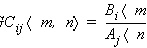
Where: i is the name of the output port. j is the name of the input port. <m> is the number of the harmonic of interest at the output port (+/-m) <n> is the number of the harmonic of interest at the input port (+/-n) Aj is the magnitude of the incident traveling wave at input port j. Bi is the magnitude of the incident traveling wave at output port i. To display general conversion parameters in the Reporter dialog, select the Sweep domain, under category General Conversion. The responses are of the format GC(output_port,input_port)<output_harmonic,input_harmonic>. HFSS视频教程 ADS视频教程 CST视频教程 Ansoft Designer 中文教程 |
|
Copyright © 2006 - 2013 微波EDA网, All Rights Reserved 业务联系:mweda@163.com |
|