|
微波射频仿真设计 |
|
|
微波射频仿真设计 |
|
| 首页 >> Ansoft Designer >> Ansoft Designer在线帮助文档 |
|
Nexxim Simulator > Feed-Forward EqualizationEqualization is one of the principal methods for improving the signal integrity of a channel. In general, equalization adjusts the waveform being injected into the channel to compensate for frequency-dependent losses suffered during propagation. For example, since many channels attenuate high-frequencies more than low frequencies, a simple form of equalization boosts high frequencies as the signal leaves the driver. Feed-forward equalization (FFE) is an extended form of frequency enhancement. The basic idea of FFE is to replace a single driver with a series of drivers, each one delayed by a set amount from the previous one. The delay is most commonly the unit interval (UI). These drivers are called taps. Each tap drives with a given strength, called the tap weight. The tap weights are set so as to reduce intersymbol interference (ISI). FFE can be applied either at the driver side or at the receiver side, although driver side FFE is more straightforward and easier to understand. This discussion applies to the driver side FFE. The algorithm for automatically calculating the tap weights in QuickEye and VerifEye is the Zero-Forcing Equalizer (ZFE). The ZFE algorithm is invoked when the FFE weights are not given but a nonzero number of taps is specified. The algorithm starts with the response to the channel of a pulse with width equal to one UI. (Neglecting jitter, the response of a channel can be considered to be composed of the response to appropriately-placed positive and negative half-height pulses.) A system of equations is set up, with the tap weights as the variables. The goal is to make the total response zero at the time points corresponding to the center of the eye for ISI for a number of bits equal to the number of FFE taps specified. Solving this system of equations yields the desired tap weights. In QuickEye and VerifEye, the tap weights are then applied to the step response calculated using the transient analysis engine of Nexxim. This equalized step response becomes the input to the rest of the eye diagram calculation. Figures 7 and 8 show QuickEye analyses without equalization and with FFE.
Figure 7. QuickEye analysis of a high-speed channel with no equalization.
Figure 8. QuickEye analysis of the high-speed channel with 4-tap FFE. The tap coefficients automatically calculated by Nexxim are (0.5797, -0.3481, 0.0386, and -0.0335). Figures 9 and 10 show VerifEye analyses without equalization and with Feed-Forward Equalization. 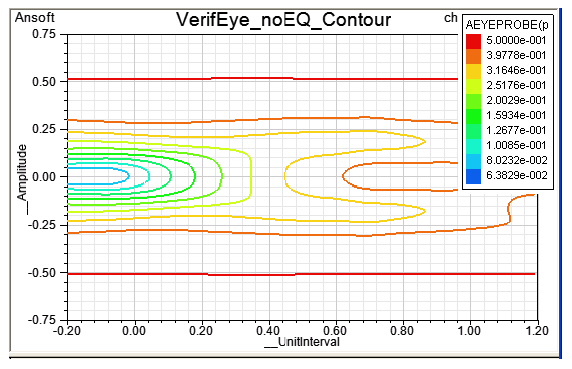 Figure 9. VerifEye analysis of a high-speed channel with no equalization.
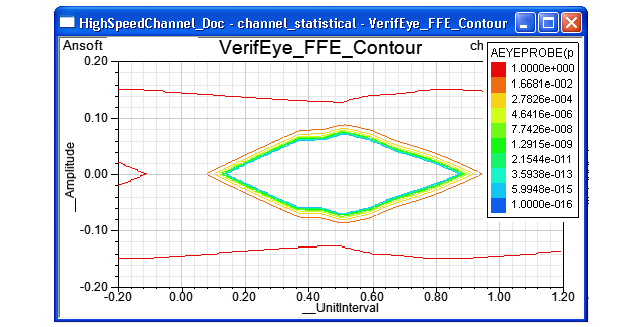 Figure 10. VerifEye analysis of the high-speed channel with 4-tap FFE. The tap coefficients automatically calculated by Nexxim are (0.59792, -0.3481, 0.03863, and -0.03355). Feed-forward equalization is set up in the Eye Source, using the FFE_TAPS, FFE_LOCS, FFE_WEIGHTS, NORMALIZE_FFE_WEIGHTS, and FFE_COMPUTE_PROBE parameters.
HFSS视频教程 ADS视频教程 CST视频教程 Ansoft Designer 中文教程 |
|
Copyright © 2006 - 2013 微波EDA网, All Rights Reserved 业务联系:mweda@163.com |
|