|
微波射频仿真设计 |
|
|
微波射频仿真设计 |
|
| 首页 >> Ansoft Designer >> Ansoft Designer在线帮助文档 |
|
Network Data Explorer > ThresholdingThe Thresholding control is a modeless dialog accessed through the Magnitude Thresholding option on the Edit menu. Thresholding is a way of reducing matrix entries to zero based on a value threshold. Thresholding applies to the displayed data, e.g. Magnitude(S), but it is the original matrix value that is reset to zero. Hence, thresholding is affected by the Parameter type and Format settings.
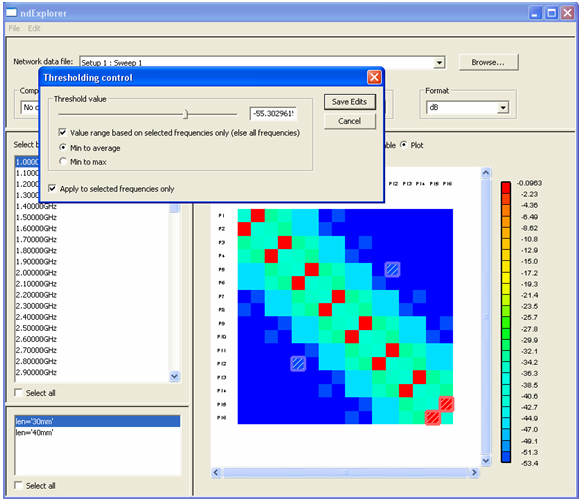
Set the threshold value by sliding the control or by explicitly entering a value. The data range for the slider is determined by the following dialog options: • Value range based on selected frequencies only: When selected, the slider value range is determined from the selected frequencies only, otherwise, the entire data set is used to determine the range. • Min to average: When selected, the slider data ranges extends from the data minimum to the mean. • Min to max: When selected, the slider data range extends over the entire data range, i.e. from the minimum to the maximum data values. • Apply to selected frequencies only: When selected, the Save edits button only modifies the currently selected network data matrices, otherwise, the matrix data for all frequencies and variations are adjusted.
HFSS视频教程 ADS视频教程 CST视频教程 Ansoft Designer 中文教程 |
|
Copyright © 2006 - 2013 微波EDA网, All Rights Reserved 业务联系:mweda@163.com |
|