|
微波射频仿真设计 |
|
|
微波射频仿真设计 |
|
| 首页 >> Ansoft Designer >> Ansoft Designer在线帮助文档 |
|
Network Data Explorer > Export Macro ModelNdExplorer provides the ability to export macro model data in a variety of different formats. In the NdExplorer window, click File > Export MacroModel and select either Broadband or Lumped (presently unimplemented) to open an export dialog. 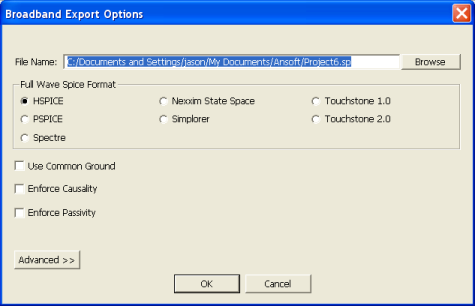 The following controls are available: • File Name — Use the default file name or browse to a different file/location. • Full Wave Spice Format — Select the export format. • Use Common Ground — Select this box to use common ground. • Enforce Causality — Select this box to enforce causality. • Enforce Passivity — Select this box to enforce passivity. Clicking the OK button begins the export, which is implemented by a standalone process -- genequiv.exe -- that is available from the designer installation. Additionally, for Nexxim State Space and Touchstone formats, there is an option to automatically create an Nport model using the newly created file.
Touchstone Options When Touchstone 1.0 or Touchstone 2.0 is selected as the format, the following Touchstone Options are displayed: 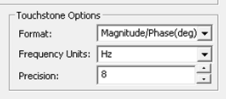
Advanced Options Click the Advanced button to display the following advanced options. 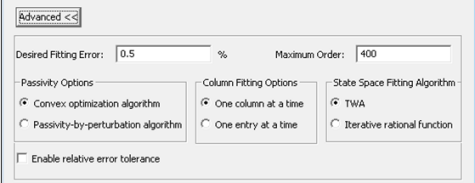 The following advanced options are available: • Desired Fitting Error • Maximum Order • Passivity Options • Column Fitting Options • State Space Fitting Algorithm • Enable relative error tolerance
HFSS视频教程 ADS视频教程 CST视频教程 Ansoft Designer 中文教程 |
|
Copyright © 2006 - 2013 微波EDA网, All Rights Reserved 业务联系:mweda@163.com |
|