|
微波射频仿真设计 |
|
|
微波射频仿真设计 |
|
| 首页 >> Ansoft Designer >> Ansoft Designer在线帮助文档 |
|
Network Data Explorer > Display FormatThe Display format dialog allows the user additional control over the display of values throughout NdExplorer.
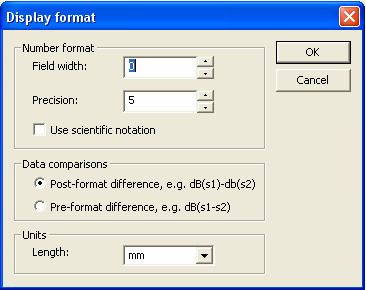
• Field width: The minimum number of characters used to display a number; values are padded with blanks as necessary; use to increase the blank space displayed in the data tables to force an increase in column width. • Precision: The number of decimals to display. • Use scientific notation: When checked, values are displayed using scientific notation, e.g. 3.88124e-001. • Post-format difference: When comparing data sets, subtract values after applying the formatting function (e.g. dB, magnitude, etc.); the values displayed will be the difference between the magnitude, dB, and so on. • Pre-format difference: When comparing data sets, subtract values before applying the formatting function (e.g. dB, magnitude, etc.); the values displayed will be the magnitude, dB, etc., of the complex difference. • Length: The default units used to display and interpret length values (e.g. de-embedding length).
HFSS视频教程 ADS视频教程 CST视频教程 Ansoft Designer 中文教程 |
|
Copyright © 2006 - 2013 微波EDA网, All Rights Reserved 业务联系:mweda@163.com |
|