|
微波射频仿真设计 |
|
|
微波射频仿真设计 |
|
| 首页 >> Ansoft Designer >> Ansoft Designer在线帮助文档 |
|
Network Data Explorer > Comparing Variations1. Select Browse in the Compare matrix data control field or the Compare menu option on the File menu. 2. Load the data for the same (or different) network data file. Please note, that currently only ".nmf" files support multiple variations. 3. Use the Select Compare Variations (Edit menu or the right-click menu) to choose the variations to compare.
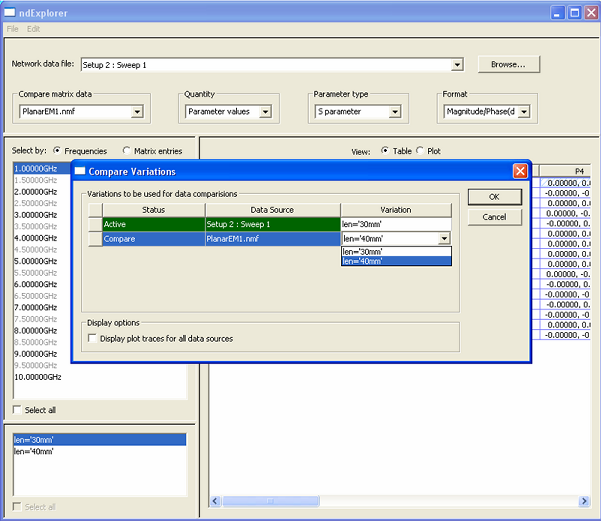
• The Compare Variations dialog displays a table of all the loaded data. Selecting a row changes the comparison data set; the data view is updated when the dialog is dismissed with the OK button. Note: it is not possible to compare a data set against itself, unless the data set has been loaded twice. Selecting the active data set row clears the comparison. • The variations being used may be changed through the drop-down lists in the Variation column. Please note that when comparisons are inactive, all the variations for the active data source may be displayed (where relevant) in the data view; when comparisons are active, only the one selected variation is displayed.
HFSS视频教程 ADS视频教程 CST视频教程 Ansoft Designer 中文教程 |
|
Copyright © 2006 - 2013 微波EDA网, All Rights Reserved 业务联系:mweda@163.com |
|