|
微波射频仿真设计 |
|
|
微波射频仿真设计 |
|
| 首页 >> Ansoft Designer >> Ansoft Designer在线帮助文档 |
|
Network Data Explorer > Changing Port Properties and Reducing Matrix SizeAccess the Port Properties dialog through the Edit Port Properties option on the Edit menu. The normalization impedance, termination, port order, gamma values, and de-embedding distance may all be edited through this dialog.
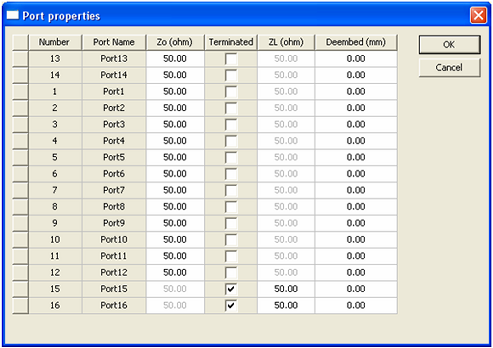
• Impedance values are specified in ohms and may be complex, the accepted syntaxes are: — real, e.g. 50 — real + imag i, e.g. 50+5i — mag i, e.g. 5i • Explicit units may be used with the impedance value (e.g. 0.5kOhm) but will always be shown in ohms (when the dialog is redisplayed). • Reorder ports by clicking and dragging their row. To see the port names in the data view displays, use the right-click menu option Full Port Names. • Terminated ports are eliminated from the matrix thereby reducing the matrix size. Existing data sets with mismatching port numbers will no longer be available for data comparisons. • Port properties may be restored to their load time values using the Reset All Port Properties option on the Edit menu. • The de-emebedding column only appears if gamma values are available (specifically, if NdExplorer is invoked from the results menu within Designer). Values are always displayed in the units indicated in the column header, however, values may be entered with specific units, e.g. "1.5in". The default units may be changed via the Set Display Format dialog (available on the Edit menu or the right-click context menu). • Once the changes have been committed by selecteing OK, the modified matrix values may be saved to a file by using the File > Save As option.
HFSS视频教程 ADS视频教程 CST视频教程 Ansoft Designer 中文教程 |
|
Copyright © 2006 - 2013 微波EDA网, All Rights Reserved 业务联系:mweda@163.com |
|