|
微波射频仿真设计 |
|
|
微波射频仿真设计 |
|
| 首页 >> Ansoft Designer >> Ansoft Designer在线帮助文档 |
|
Network Data Explorer > Cell FilteringThe cells available in the data selection pane may be restricted using the Cell Filtering dialog by selecting Edit > Cell Filter. 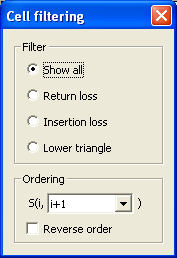 The Cell filtering dialog is modeless and the filters are immediately applied to the cell list. Filtering remains in effect even after the dialog has been closed.
For an n-port model with a total of 2n pins in the standard arrangement, the choices are: • Show all the available cells. There are n-squared choices. • Return loss, show S(i, i). There are n choices. • Insertion loss, show S(i, i+1). There are n choices. • Lower triangle, show S(i, j) for all j < i. There are n(n-1)/2 choices.
Three pin arrangements are recognized: • S(i, i+1) and its Reverse order, S(i, i-1) • S(i, i+n) and its Reverse order, S(i, i-n) • S(i, 2*n-i+1) and its Reverse order, S(i, 2*n-i-1)
HFSS视频教程 ADS视频教程 CST视频教程 Ansoft Designer 中文教程 |
|
Copyright © 2006 - 2013 微波EDA网, All Rights Reserved 业务联系:mweda@163.com |
|