|
微波射频仿真设计 |
|
|
微波射频仿真设计 |
|
| 首页 >> Ansoft Designer >> Ansoft Designer在线帮助文档 |
|
Layout Editor User Guide > Expanding ObjectsYou can “expand” objects in Layout using the Draw > Expand command. When you click Draw > Expand, the Expand Polygon dialog opens. 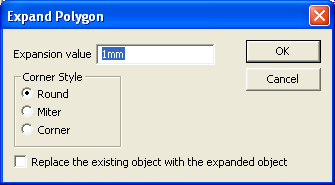
• Expansion value can be positive or negative (e.g., “2mm” or “-2mm”). The object is expanded or shrunk by the distance specified. • The Corner Style (where expanded sides meet) can be specified as Round, Miter, or Corner. When Corner is chosen, if the corner extension results in a projection greater than 8 times the expansion value (which corresponds to angles approximately 15 degrees or less), then the two meeting sides are truncated to reduce the corner projection. • You may either Replace the existing object with the expanded object or, by default, create a new object.
HFSS视频教程 ADS视频教程 CST视频教程 Ansoft Designer 中文教程 |
|
Copyright © 2006 - 2013 微波EDA网, All Rights Reserved 业务联系:mweda@163.com |
|