|
微波射频仿真设计 |
|
|
微波射频仿真设计 |
|
| 首页 >> Ansoft Designer >> Ansoft Designer在线帮助文档 |
|
Layout Editor User Guide > Defeature and Repair ObjectsGeometry may be defeatured (the removal of unnecessary colinear points), snapped to a grid, and have self-intersections removed through the Draw > Defeature and Repair option, which opens the Geometry Repair dialog. The option is only available if there is a selection action, and only those items in the selection are affected by the operation. 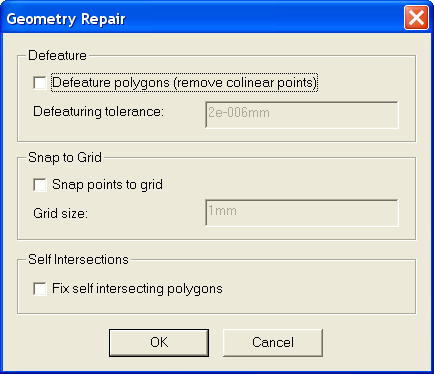 • Polygon defeaturing will remove unnecessary points if deviations along any straight line are less than the value of a specified Defeaturing tolerance. — Defeaturing is only applied if Defeature polygons (remove collinear points) is selected. — Enter a Defeaturing tolerance by which the point deviations will be measured. • If Snap points to grid is checked, all points of the selected object are snapped to the virtual grid defined by Grid size. — The origin of the grid is taken to be (0, 0). — Rectangle corners are snapped and the center, width, and height are recalculated. — The center of a circle is snapped but the radius is not altered. • If Fix self intersecting polygons is checked, selected polygons and wide polylines with self intersections are repaired by removing self intersections. HFSS视频教程 ADS视频教程 CST视频教程 Ansoft Designer 中文教程 |
|
Copyright © 2006 - 2013 微波EDA网, All Rights Reserved 业务联系:mweda@163.com |
|