|
微波射频仿真设计 |
|
|
微波射频仿真设计 |
|
| 首页 >> Ansoft Designer >> Ansoft Designer在线帮助文档 |
|
Importing and Exporting Data > Exporting Layout DataYou can export layout data using the following file formats/types:
On physical layers such as silkscreen and signal layers, property displays are drawn with Hershey fonts and possess a constant size. These property displays are exported from Designer to GDSII, Gerber, and DXF formats. On non-physical layers such as symbol layers, property displays do not possess a constant size — they are scaled during zooming. As a result, property displays on non-physical layers do not export from Designer.
To export layout data: 1. On the Layout menu, click Export File, this opens the Save As dialog. 2. Select the file format you wish to use and click Save. 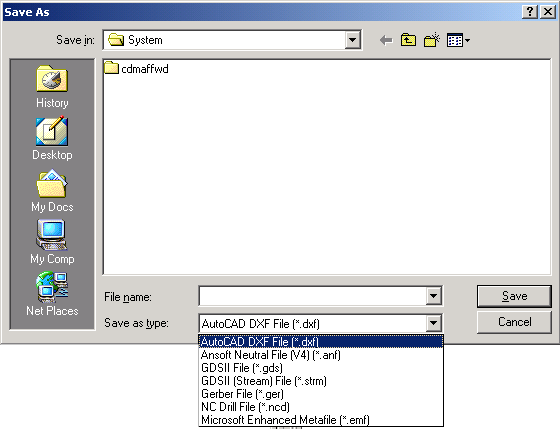 If you choose Ansoft Neutral or Microsoft Enhanced the file is saved. If you choose a different format, one of the following dialogs opens: HFSS视频教程 ADS视频教程 CST视频教程 Ansoft Designer 中文教程 |
|
Copyright © 2006 - 2013 微波EDA网, All Rights Reserved 业务联系:mweda@163.com |
|