|
微波射频仿真设计 |
|
|
微波射频仿真设计 |
|
| 首页 >> Ansoft Designer >> Ansoft Designer在线帮助文档 |
|
Deembedding Wizard > Two-Line MethodTo implement the Two-Line Method, select Tools > Deembedding Wizard to open the wizard dialog. Then select “Two-line method” from the Type pulldown menu. 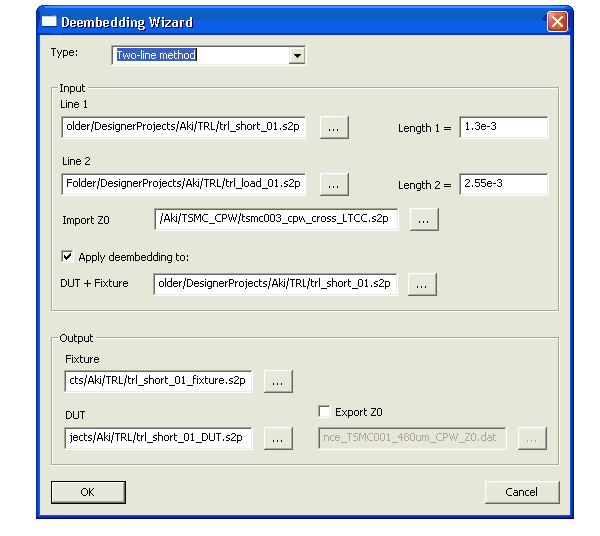
The “two line” calibration method removes the effect of the probe fixtures from a device under test and assumes that the effect of fixture 1 is identical to fixture 2.
The required input is: 1. Two Touchstone files (*.s2p), each of a thru-line of a given length plus the probe fixtures. The lines must be of different lengths. 2. The imported Zo uses Touchstone file (*.s2p) of an ideal line with no fixture effects. This Touchstone file may come from measurement or simulation. 3. The imported Zo uses Touchstone file (*.s2p) of an ideal line with no fixture effects. This Touchstone file may come from measurement or simulation. If no file is specified, the wizard will approximate the Zo. 4. A Touchstone file (*.s2p) of the desired device under test with fixture effects.
The output is: 1. A Touchstone file of the fixture. 2. A Touchstone file of the device under test with effect of the fixtures removed. 3. If "Export Zo" is selected, the frequency dependent Zo of the calibration lines are written to the designated file.
HFSS视频教程 ADS视频教程 CST视频教程 Ansoft Designer 中文教程 |
|
Copyright © 2006 - 2013 微波EDA网, All Rights Reserved 业务联系:mweda@163.com |
|