CST安装问题
文章来源: 互联网 录入: mweda.com
最近学习CST软件,下载了个cst2008-sp6版本的,按照按照步骤安装,步骤如下
1.- Install the program. It is necesary to install "License Server",
but do not install "Dongle Drivers".
2.- Run license manager and stop service. Otherwise the License Server
will not be patched.
3.- Run "Main Controller Administration" and start and then stop the setver.
Otherwise the Controller Server will not be patched.
4.- Copy "license.dat" into "C:\Program files\CST STUDIO SUITE 2008"
or equivalent.
5.- Edit "license.dat" and replace "server_name" with your computer name.
6.- Copy "cst.studio.suite.v 2008.sp6-patch.exe" into "C:\Archivos de programa\
CST STUDIO SUITE 2008" or equivalent and run it from this directory.
7.- Run license manager and start service.
8.- Run CST and choose "C:\Program files\CST STUDIO SUITE 2008\license.dat"
as license file
为何运行的时候,总是出现错误对话框啊?the lisence key and data for the feature do not match。error code=-8
在两台不同电脑上安装都是出现同样的错误
微波EDA (www.mweda.com) 网友回复:
-
网友回复
看看5、6、8这几步是否操作正确 -
网友回复
一定要安装在C盘下么?我都是装在D盘的
另外:license manager 和Main Controller Administration按照安装要求做的,打patch的时候是关掉的 -
网友回复
没有必要装到c盘,我按从电驴上的帖子pj的,你看看第31楼
sp5/6都可以这样pjcrack08.pdf
(2009-01-12 08:57:37, Size: 532 KB, Downloads: 52) -
网友回复
由于错误提示为版本号不一致,因此应该先将更新文件安装上! -
网友回复
不一定要安装到C盘,任意地方都可以,只要记得破解路径即可! -
网友回复
感谢zhca和lymhit,谢谢你们的热心帮助,我现在就重新试试。 -
网友回复
申明:网友回复良莠不齐,仅供参考。如需专业解答,推荐学习李明洋老师的CST培训视频,或咨询本站专家。
-
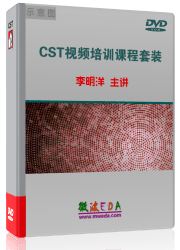
CST中文视频教程,资深专家讲解,视频操作演示,从基础讲起,循序渐进,并结合最新工程案例,帮您快速学习掌握CST的设计应用...【详细介绍】
推荐课程
-
7套中文视频教程,2本教材,样样经典
-
国内最权威、经典的ADS培训教程套装
-
最全面的微波射频仿真设计培训合集
-
首套Ansoft Designer中文培训教材
-
矢网,频谱仪,信号源...,样样精通
-
与业界连接紧密的课程,学以致用...
-
业界大牛Les Besser的培训课程...
-
Allegro,PADS,PCB设计,其实很简单..
-
Hyperlynx,SIwave,助你解决SI问题
-
现场讲授,实时交流,工作学习两不误


